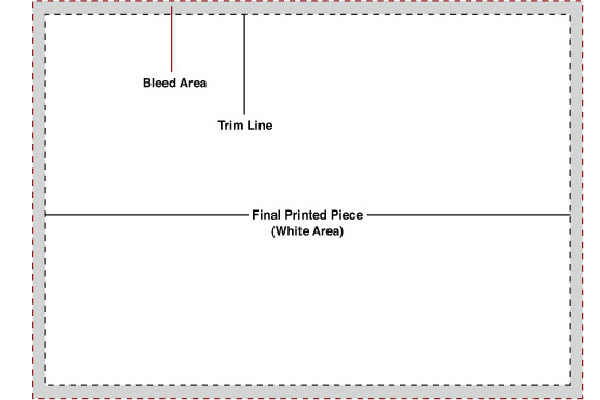[3] Prepress Preparation
December 18, 2021
[1] Four-Color Process Printing
December 20, 2021
Plain Black
When you use black in a program like Illustrator or InDesign without choosing a Pantone color, the CMYK breakdown automatically defaults to C=0 M=0 Y=0 K=100, where black is fully saturated and the other three are completely absent.
Rich Black / Full Black
As stated before, there are several variants of rich black, but what’s important to know when you’re designing is that the Photoshop default for black is different than other programs (where C: 75, M: 68, Y: 67, K: 90). It’s likely that Photoshop will be the place you find this difference most often if you’re not intentionally trying to give a piece of your design a darker, richer tone than you get with plain black. If you are intentionally doing so, make sure to ask your printer which variant of rich black they like to use on press, usually referred to as “warm black” or “cool black,” where there are higher levels of either magenta or cyan, respectively. It’s generally not recommended that you use a completely saturated level of all four colors (where C: 100, M: 100, Y: 100, K:100), as this can over-saturate the paper on press and will certainly give the press operator trouble.
Why It Matters
Other than over-saturating your paper on press or creating a document that has visibly different tones of black than you were expecting, the main headache caused by choosing the wrong black happens in terms of setting type.
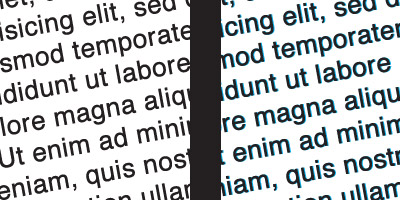
As previously mentioned, both Illustrator and InDesign default to plain black, where it’s more often recommended you do your type setting for documents anyway. If, however, something happens where you’ve accidentally set especially large amounts of type in any variant of rich black, you might notice a problem in your final printed piece. If your press operator runs your job and doesn’t perfectly match up each separation of CMYK by precisely lining up the document’s registration marks, or if the paper shifts at all while moving through the rollers on press, you’ll likely see the ghosting of one or all of C, M, or Y falling outside of the characters in your type, making it not nearly as sharp as expected. Your printer might end up doing it well regardless, but it also might take them more time, paper, and energy to print it correctly.