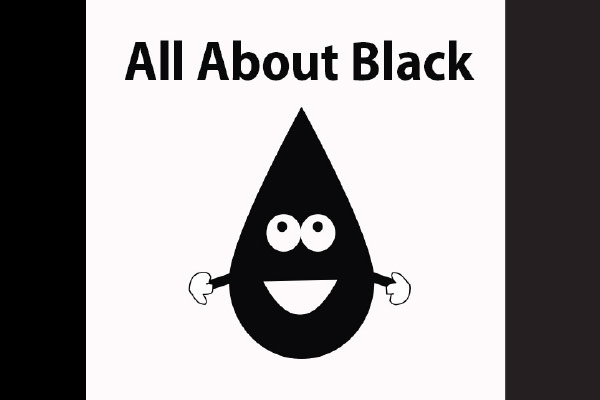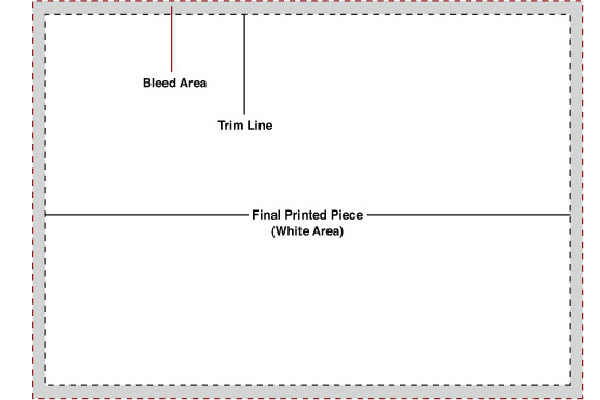[2] One of These Blacks is Not Like the Other
December 19, 2021
A Color Blindness Test For Printers
January 3, 2022While other printing processes like letterpress or screen printing are great options for producing your work, this article will discuss offset lithography printing specifically, which is the more standard means of producing most any printed work in mass quantities. Offset lithography is a process that uses a combination of four process colors, cyan, magenta, yellow, and black, generally noted as CMYK, to produce full-color images. Spot colors, standardized by the Pantone Matching System®, are also available in offset printing, but know that when creating your documents, you need to be sure of two basic image guidelines.
Get the Mode Right
First, always make sure that each and every photo or image you include (both raster and vector) are in CMYK format and not RGB. While RBG offers a greater color range and works well in designing for implementation online, it doesn’t cut it when going to press. Any images that you leave in RGB mode will have to be translated into CMYK by your prepress operator before going to print. This not only takes more time for a prepress technician but leaves you unsure as to how your colour will turn out once on press.
Image Quality
It shouldn’t have to be said, but 72 dpi (dots per inch) will not produce a quality image on press as it will online. Surprisingly, this is a consistent issue prepress operators face in handling images. Always be sure that each of your images is set to at least 300 dpi before sending them to your printer, or you’ll be sadly disappointed when a gorgeous photo you spent hours editing turns out blurry and pixelated once it’s in your hands.