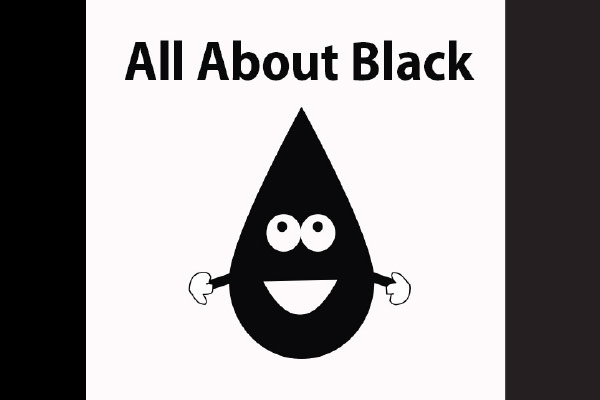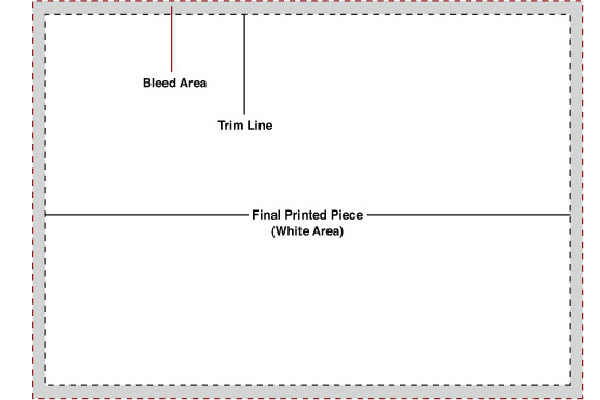[6] Prep Them…All of Them
December 14, 2021
[4] Paper Grain & Smoothness
December 17, 2021Don’t Bold or Italicize Fonts From the Style Menu
In any standard layout program, there’s a font bar where all of the options for choosing a font and it’s characteristics can be found. Included in this bar is usually a drop down menu for selecting your font name, along with other attributes, such as leading and kerning, font weight, and paragraph alignment. Some of these programs, like Quark, include drop down menus that allow you to apply characteristics like “bold” or “italic” even when the font you’ve chosen doesn’t include those particular styles.
For instance, if you have the Tahoma font family installed on your system, which happens to include only Tahoma Regular and Tahoma Bold, this extra drop down menu might allow to you to turn it into an italicized font. Even though this is tempting, don’t ever do this when creating a document to send to print. When your printer receives the file and sends it to press, the font will be replaced by a font that is in its system and remove the italic attribute (or any other that you’ve applied arbitrarily). Therefore, always remember to choose a specific font that already has the attributes you’re looking to apply included in the actual font family.